All Accounts Summary
The AWS All Accounts Summary lets you view all your configured AWS accounts and resource count details pertaining to individual AWS accounts from a single console. Additionally, get service recommendations and guidance best practices for individual accounts.
User interface
The All Accounts Summary organizes individual AWS accounts as cards. Each card contains the name of the AWS account and the number of active monitors associated with an account. You can also add more AWS accounts from this view.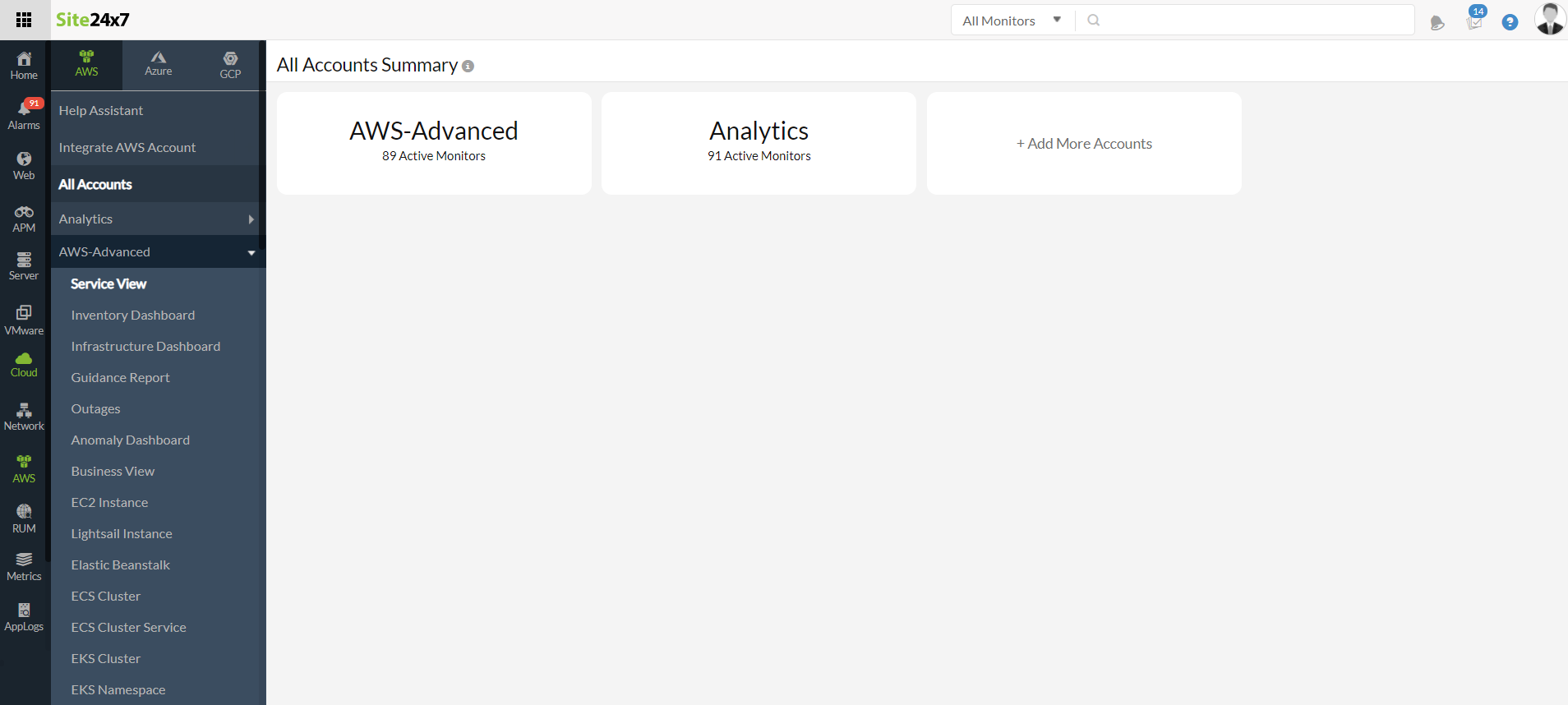
You must have preconfigured AWS account(s) in your Site24x7 subscription to access and use the AWS All Accounts view. You can access this dashboard by navigating to AWS > All Accounts inside Site24x7.