Greetings!
Site24x7 offers out-of-the-box MySQL monitoring using the MySQL plugin to keep track of critical MySQL performance metrics.
With an enhanced UI and additional metrics, obtain better visibility into your MySQL environment with Site24x7 AppLogs integrated for log analysis.
Failover monitoring
Based on popular demand, we've also introduced failover monitoring for MySQL. With this, you can receive alerts each time there is a failover between master and slave database servers.
Performance metrics
The Summary, Table Metrics, InnoDB Metrics, Replication, and AppLogs tabs have been updated to provide hundreds of metrics for various categories such as:
- Connections usage
- Questions
- Aborted clients and connections
- Table locks waited
- Query cache items
- Handler
- Read write
- Read queries
- Write queries
- MyISAM key cache
- Sort
- Threads
- Bytes received and sent
- Table monitoring
- Table cache
- Created temporary tables
- InnoDB
- Replication
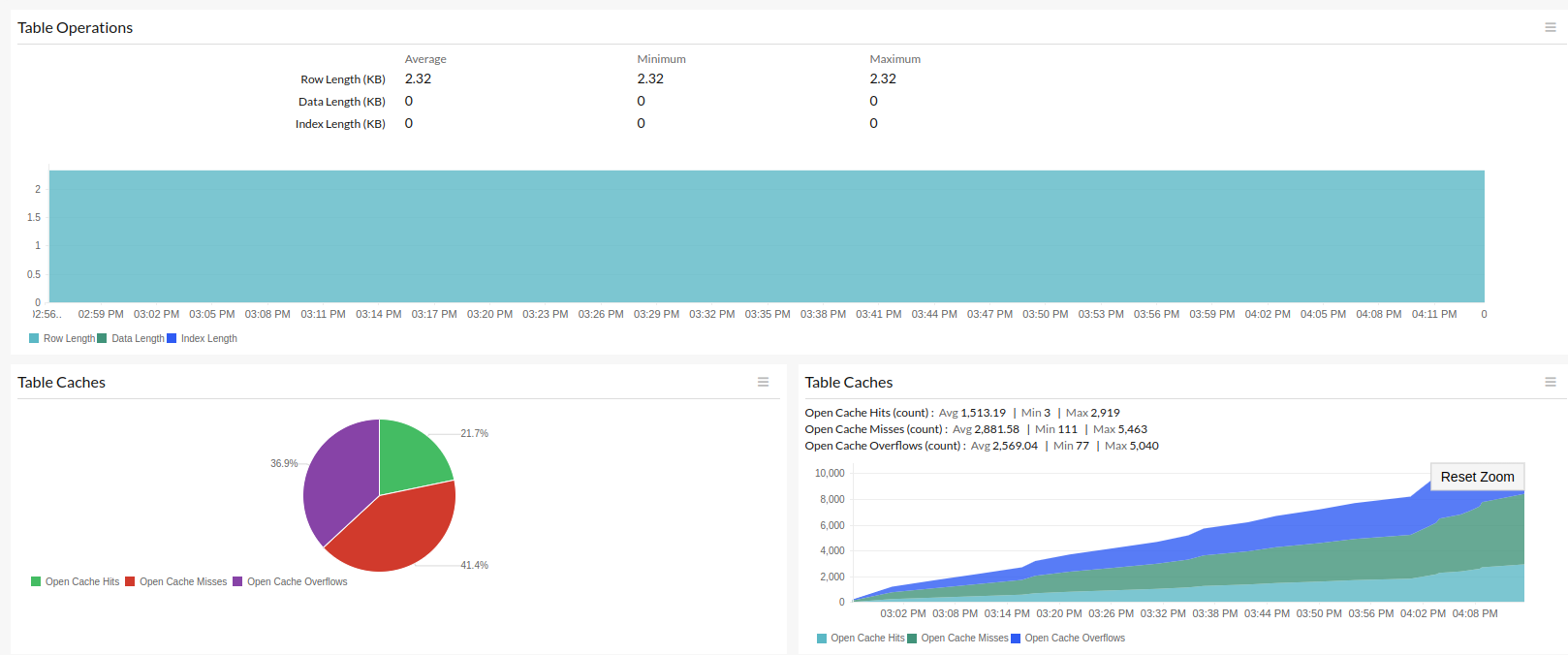
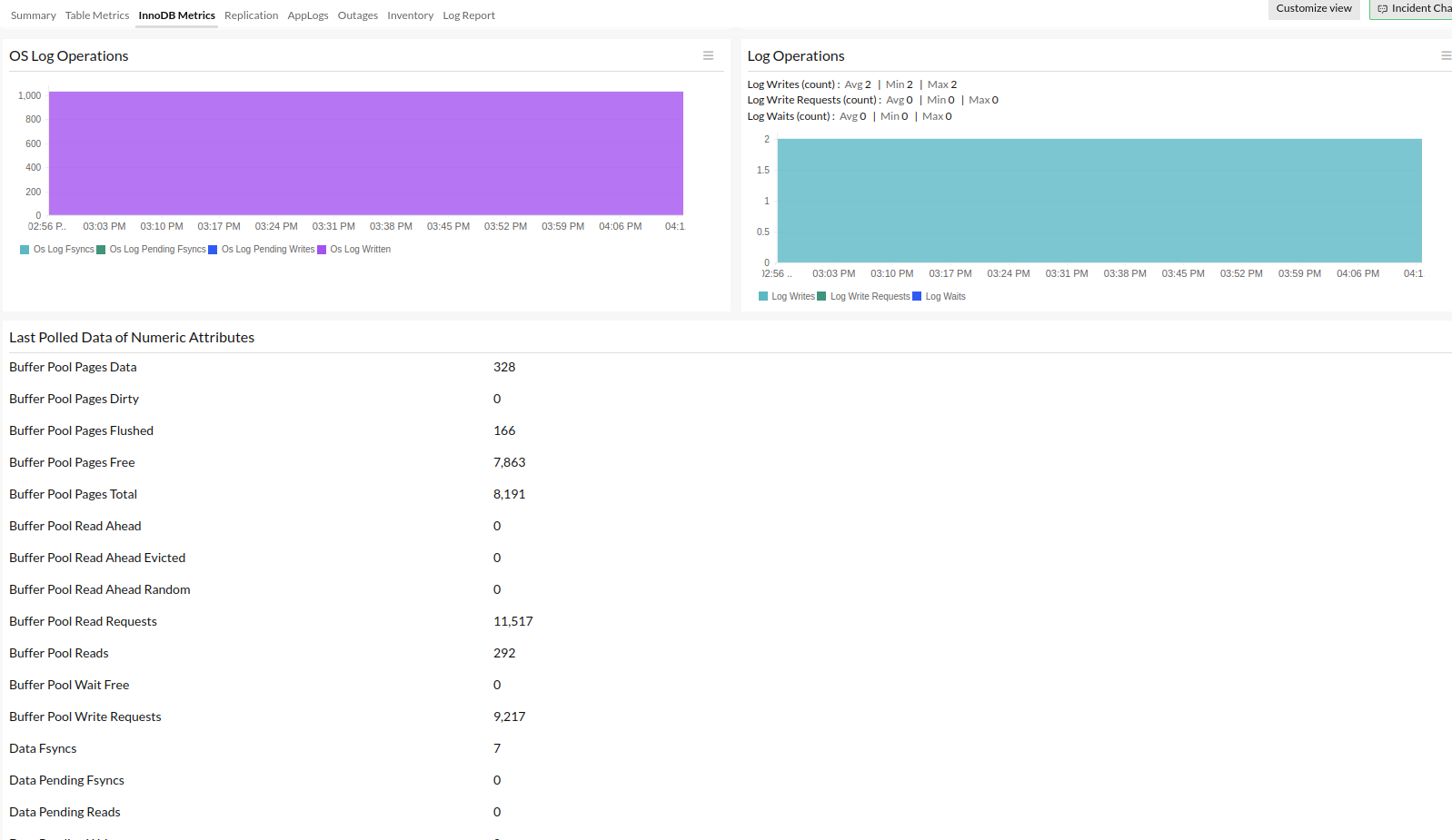
Install the plugin now and stay on top of your MySQL database servers. If you are already a Site24x7 MySQL monitoring user, check out the latest enhancements
and leave your feedback in the comments section below.
Until next time,
Happy monitoring
Hi,
We have updated the prerequisites of MySQL monitoring since a few of our customers faced the following issue in monitoring the Replication of master and slave.
OperationalError(1227, u'Access denied; you need (at least one of) the SUPER,REPLICATION CLIENT privilege(s) for this operation')
Prerequisites for MySQL monitoring
-
Download and install the latest version of the [Site24x7 Linux agent] / [Site24x7 Windows agent] (https://www.site24x7.com/app/client#/admin/inventory/add-monitor) in the server where you plan to run the plugin.
-
Install the Pymysql module with the following command
pip install PyMySQL -
python version>=3.7 since PyMySQL dropped support for python version<=3.6
To create a MySQL user:
CREATE USER username@hostname IDENTIFIED BY 'password';
Select on queries permission is required to execute the queries mentioned above.
GRANT SELECT ON mysql.* TO username@hostname IDENTIFIED BY password;
For Example, create a user called 'site24x7' with 'site24x7' as the password. Give Select permission, SUPER or REPLICATION CLIENT privilege(s) for the 'site24x7' user and flush the privileges:
CREATE USER site24x7@localhost IDENTIFIED BY 'site24x7';
GRANT SELECT ON mysql.* TO site24x7@localhost IDENTIFIED BY 'site24x7';
use mysql;
UPDATE mysql.user SET Super_Priv='Y' WHERE user='site24x7' AND host='localhost'; (or)
UPDATE mysql.user SET Repl_client_priv='Y' WHERE user='site24x7' AND host='localhost';
FLUSH PRIVILEGES;
https://github.com/site24x7/plugins/tree/master/mysql_monitoring
In case of any clarification, please reply to this thread.
Regards,
Muralikrishnan
Product Manager
Site24x7