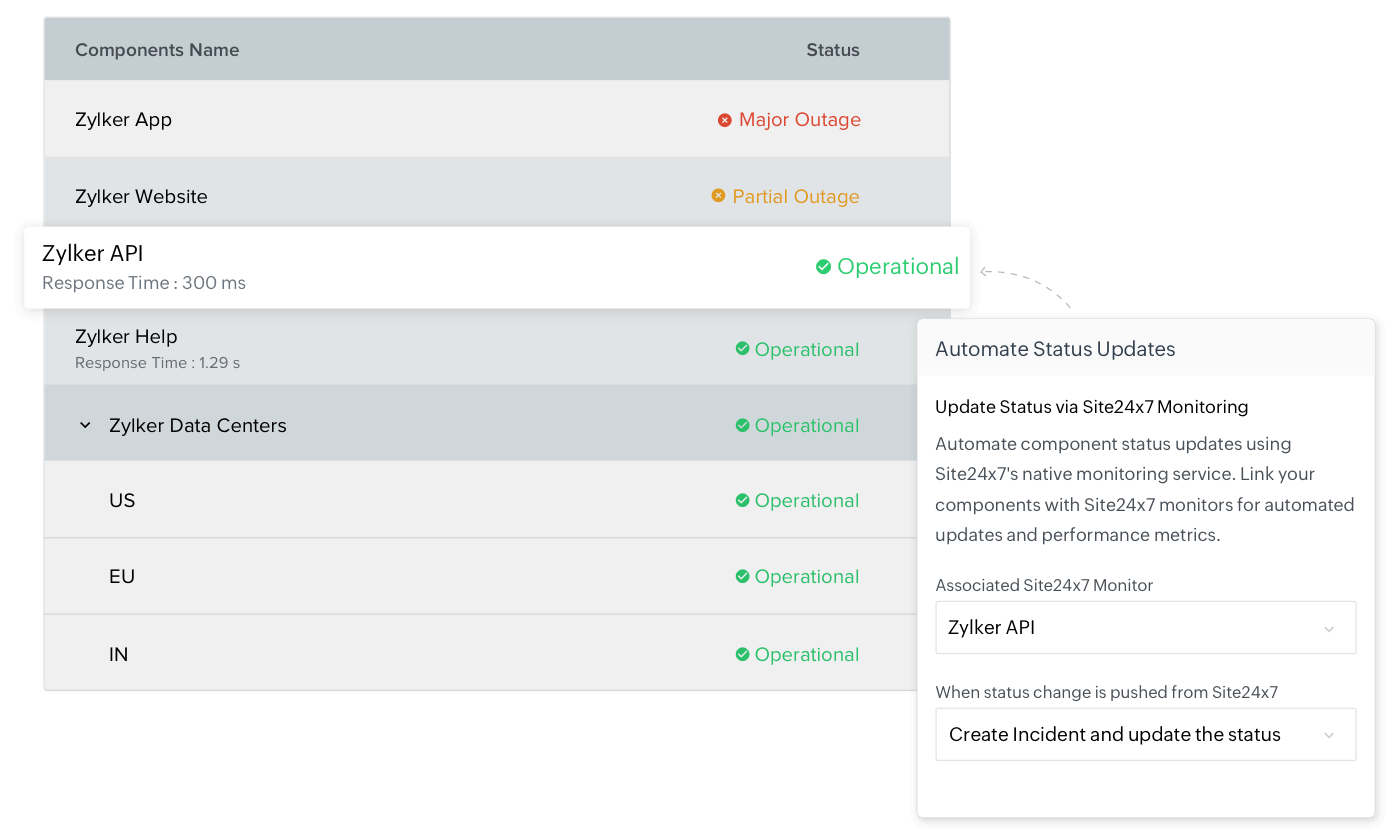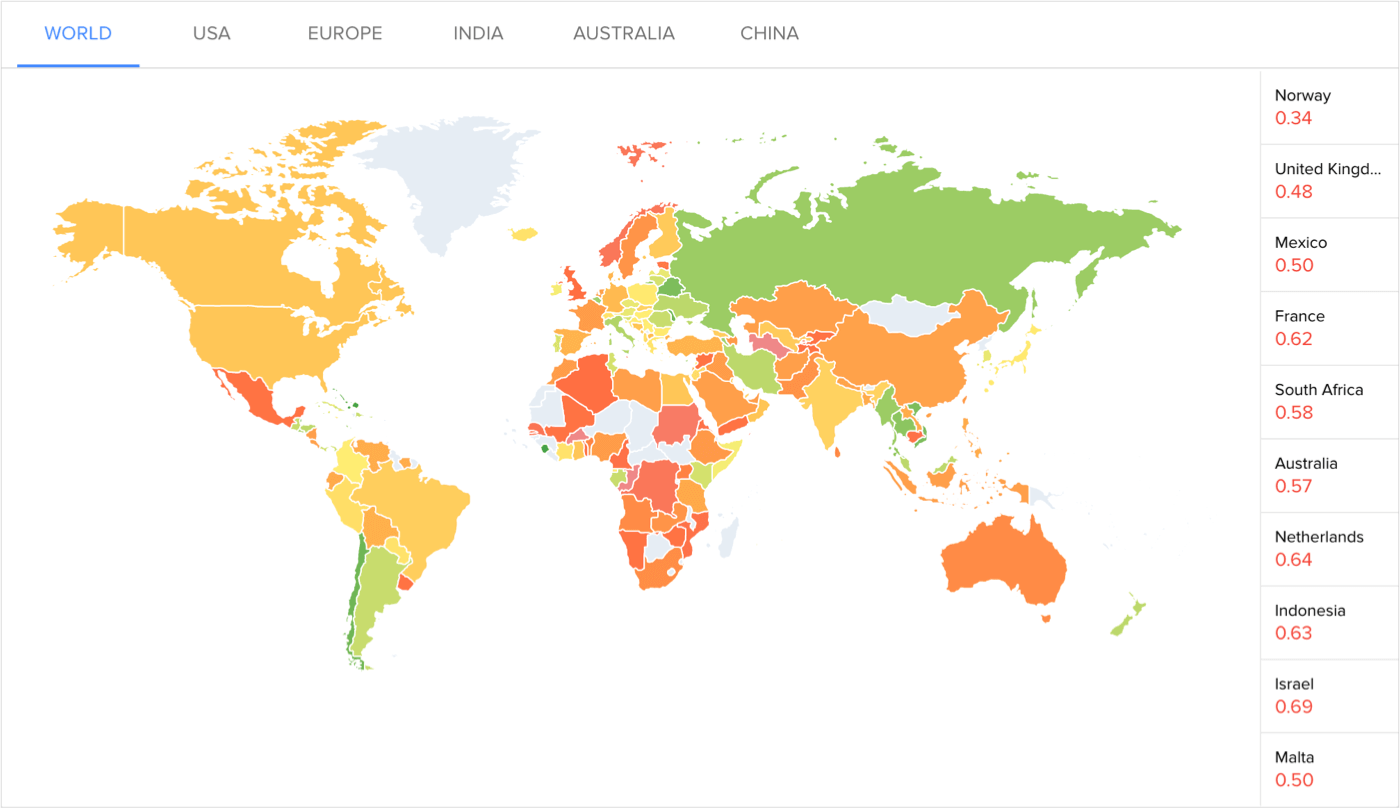Use status pages to communicate incidents to customers transparently
Outages, performance issues and security issues need to be communicated timely to win trust. Acknowledge the problem, post details about the status, severity, and affected components on the status page. Showcase the progress of each incident and make it easily accessible to customers.
Reduce calls to the support desk
Keep customers in the loop
Communicate early and frequently about the status of every incident on your status page to lessen the amount of tickets coming to your support desk.
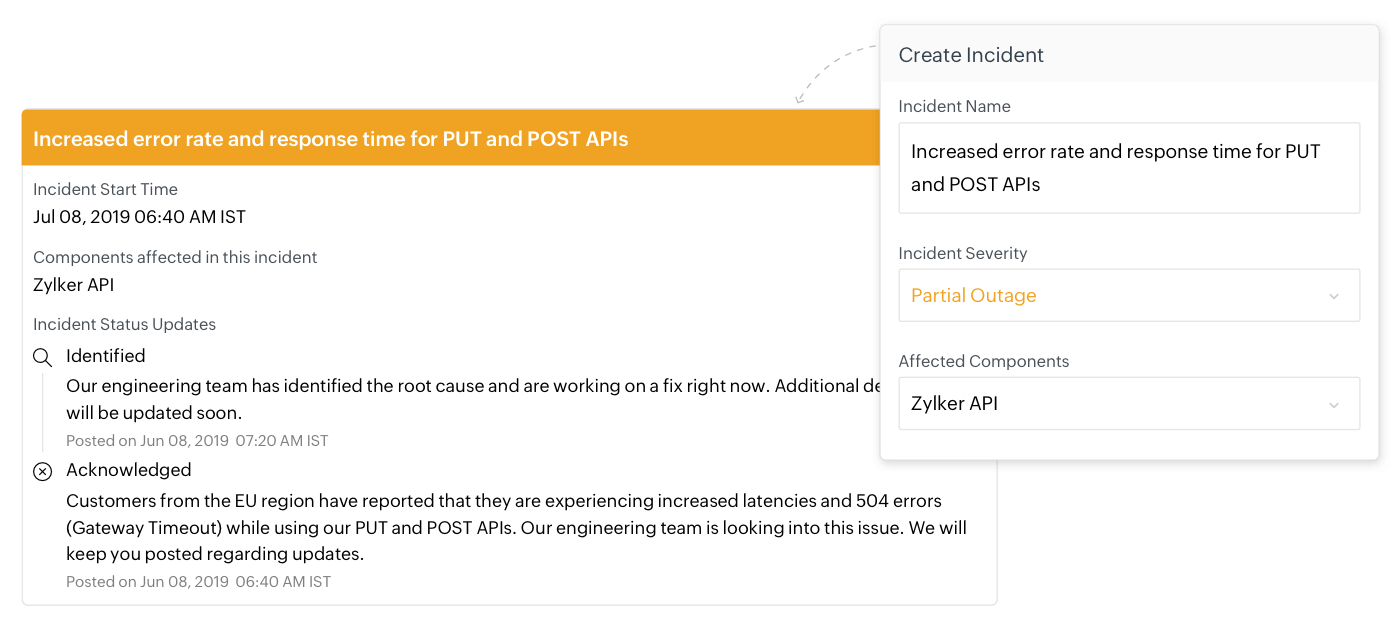
Bring status updates to your customers
Showcase ongoing incidents and upcoming maintenance where your users are most likely to see it—your website pages. You can add status widgets in to your site's header, footer, or you can choose a floating widget that sticks to the page when users scroll across your site.
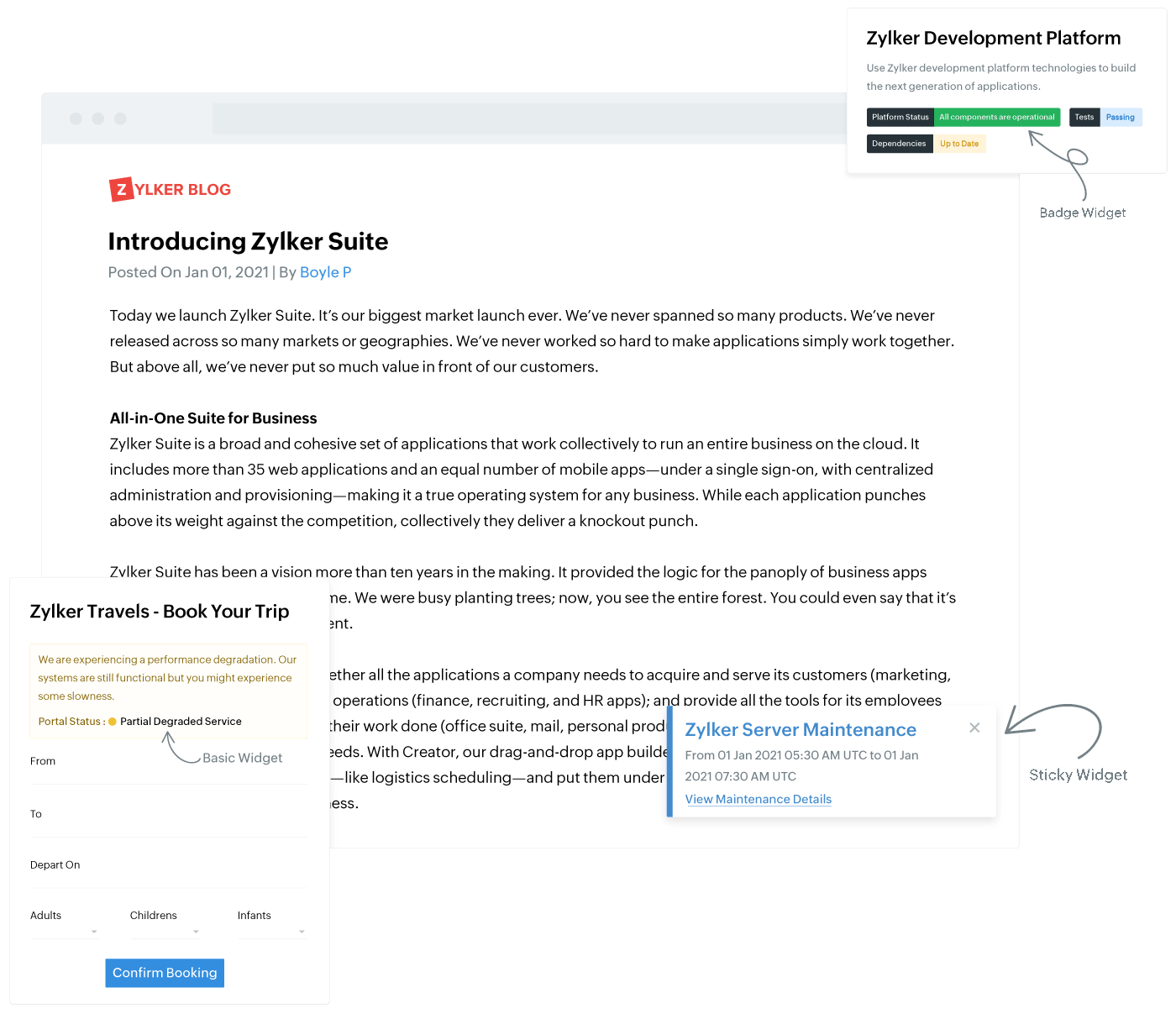
Create custom status page that reflect your business
Showcase your brand's colors, logo, and favicon, and map custom domains like status.yourbusiness.com to the default address. Authorize StatusIQ to send notifications on behalf of your email domain to improve recognition with your customers.
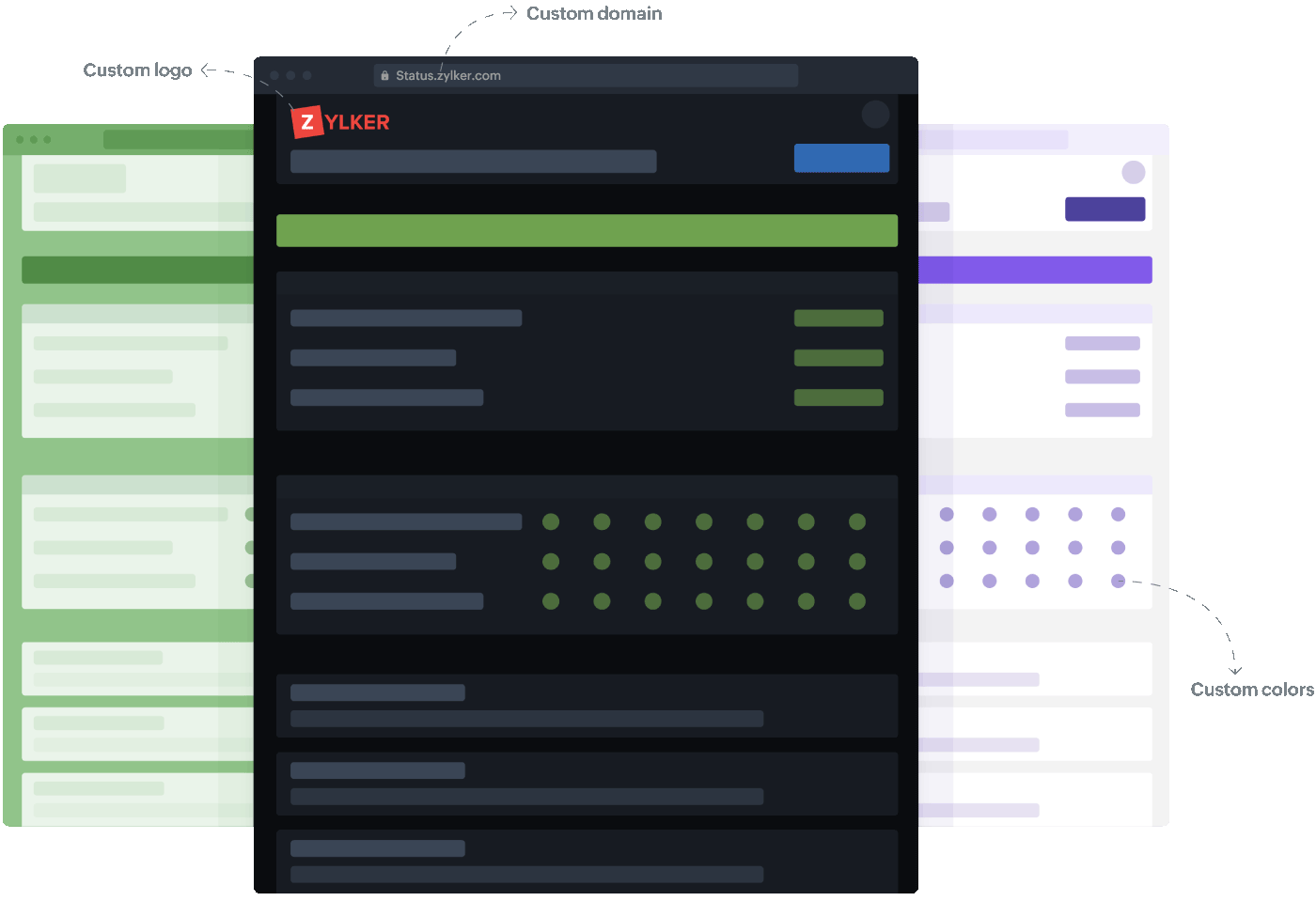
Help your customers plan
Inform your customers about upcoming maintenance events to help them prepare for any potential impact. With StatusIQ, you can create a one-time or recurring maintenance schedule that automatically updates the status page and sends email notifications.
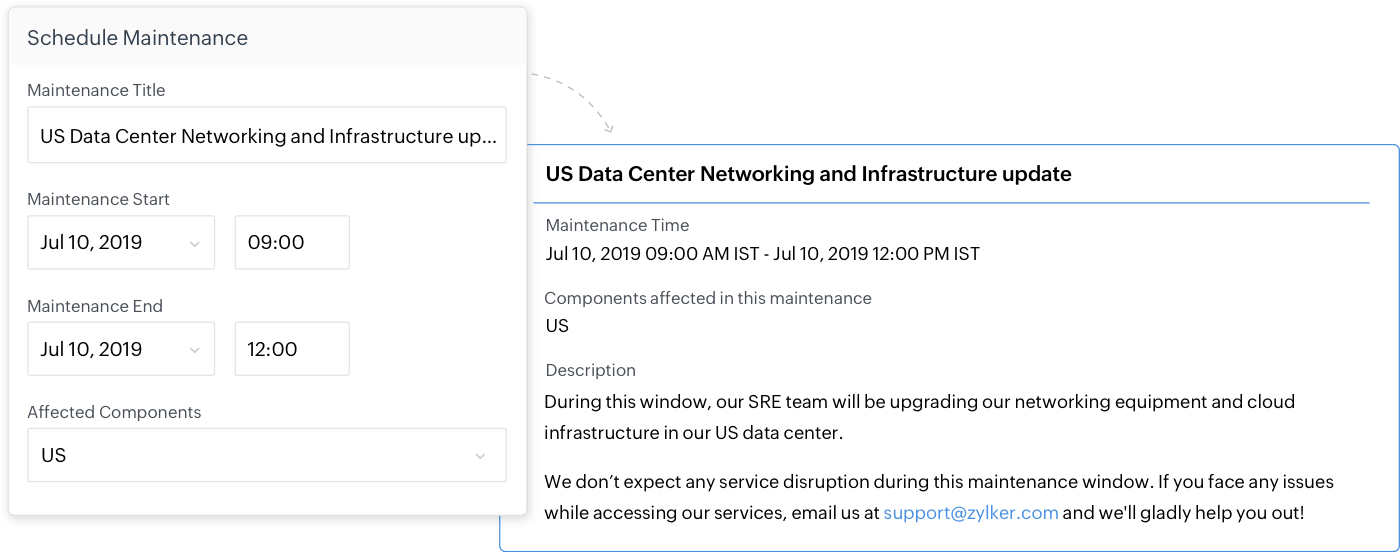
Drive down ticket volume during outages
Customers don't want to visit your status page every time they're unable to access your service. Notify them via email or SMS, or enable to access updates via RSS. You can also help your end users avoid alert fatigue by allowing them to opt-in for notifications from the services they care about.
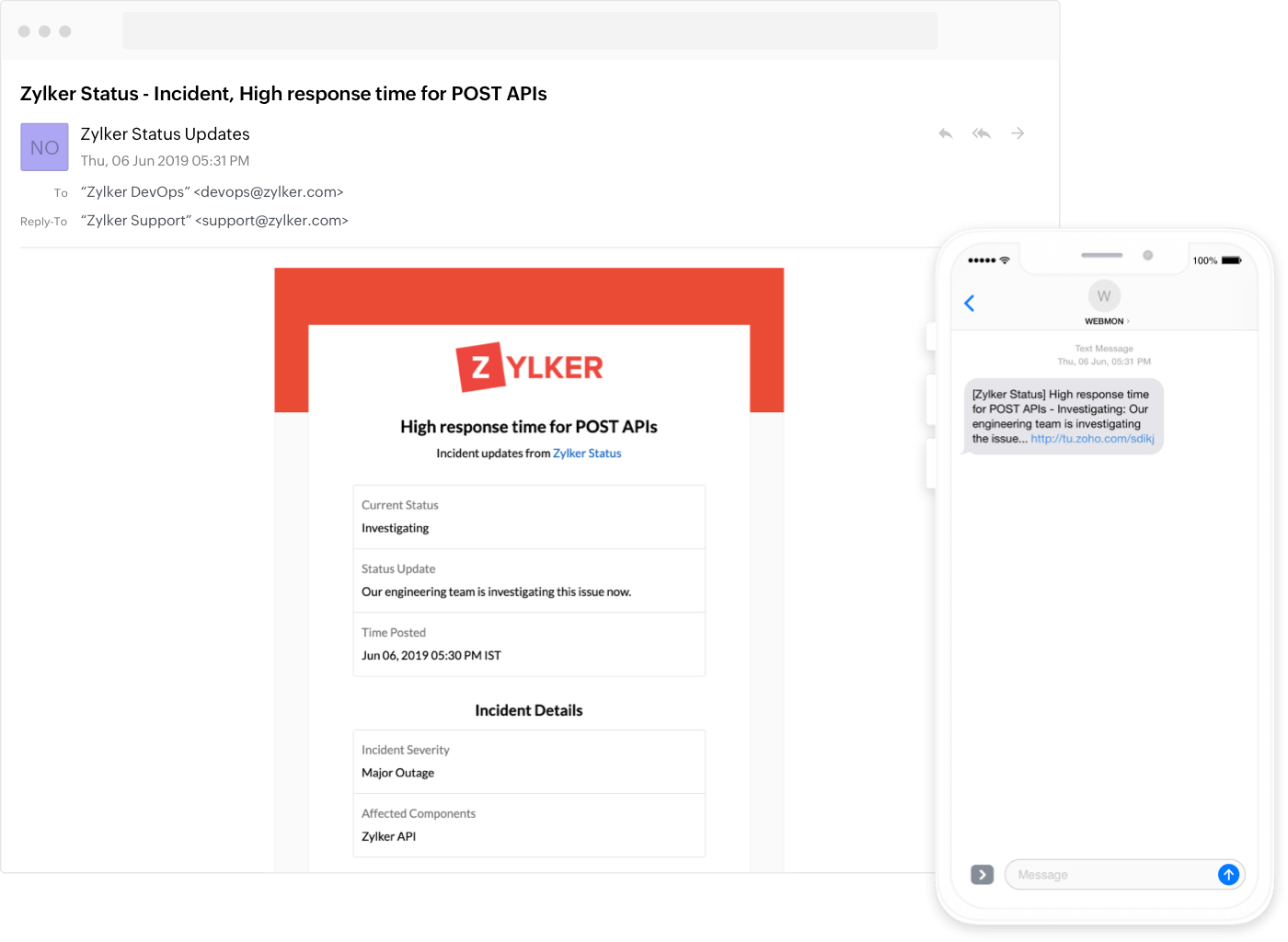
Build trust with your customers
Once an incident is resolved, customers expect additional information about the service disruption. With Postmortem, you can write an accurate account of what happened, from root cause to future safeguards, and publish the content. You can also add tables and links to provide more context, and format text using our rich text editor to emphasize key portions in your message.
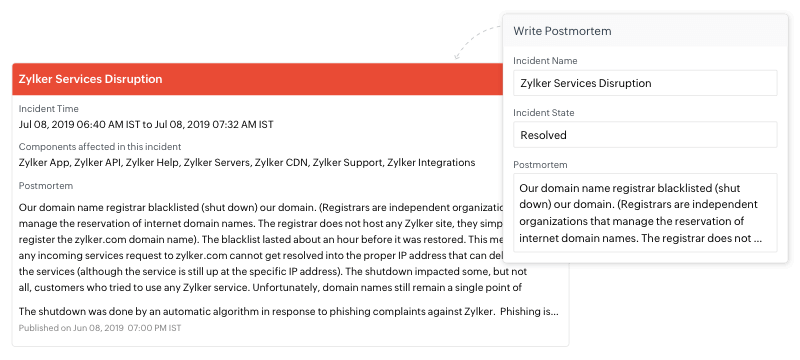
How Site24x7 StatusIQ hosted status pages help you and your team

Marketing
Tweeting business-as-usual in the midst of a service disruption can be challenging and, if handled inappropriately, can be damaging to your brand.
- Ensure your team stays current with ongoing resolution efforts.
- Showcase historical uptime and demonstrate reliability to your prospects.

Support
When users aren't able to access your service, they need to know whether the problem is related to their system or yours.
- Provide up-to-date information to your customers.
- Enable self-diagnosis, so users can confirm if what they're experiencing is related to the service disruption.

Operations
With application workloads deployed across the globe, incident resolution is no longer an individual game, it's a team sport.
- Respond faster to outages.
- Alert internal team members, stay on the same page, and work together.
Overview of status pages
What is a status page?
A status page is a webpage that displays real-time information about the status of a specific service, system, or product. It helps businesses or organizations to keep their customers or users informed about outages that affect their ability to access or use a service.
Besides providing real-time information, a status page builds customer trust by demonstrating transparency and a commitment to keeping them informed. Companies use status pages as part of their incident response and communication strategy to ensure customers are in the loop. Learn more
What are the types of status pages?
Status pages can be broadly classified into two types: public and private. Customers access public status pages to check incident updates and the reliability of a business' services. Private status pages cater to internal teams, acting as a collaboration tool between employees.
Why does a business need status pages?
A status page is essential for any business or organization as it enables them to:
- Keep customers informed.
- Minimize incidents' impact.
- Improve incident communication.
- Meet customer expectations.