Simplify network infrastructure mapping with Layer 2 maps
Automate network discovery
Easily discover your network's layout and start monitoring devices directly from any Layer 2 map.
Pick your protocol
Discover your network's physical interconnections using the protocol that suits your device type. Site24x7 supports major protocols like ARP, CDP, FDB, IP route, and LLDP.
Pinpoint network outages
Map the performance of your critical devices or interfaces, and quickly drill down to any device or link straight from the map.
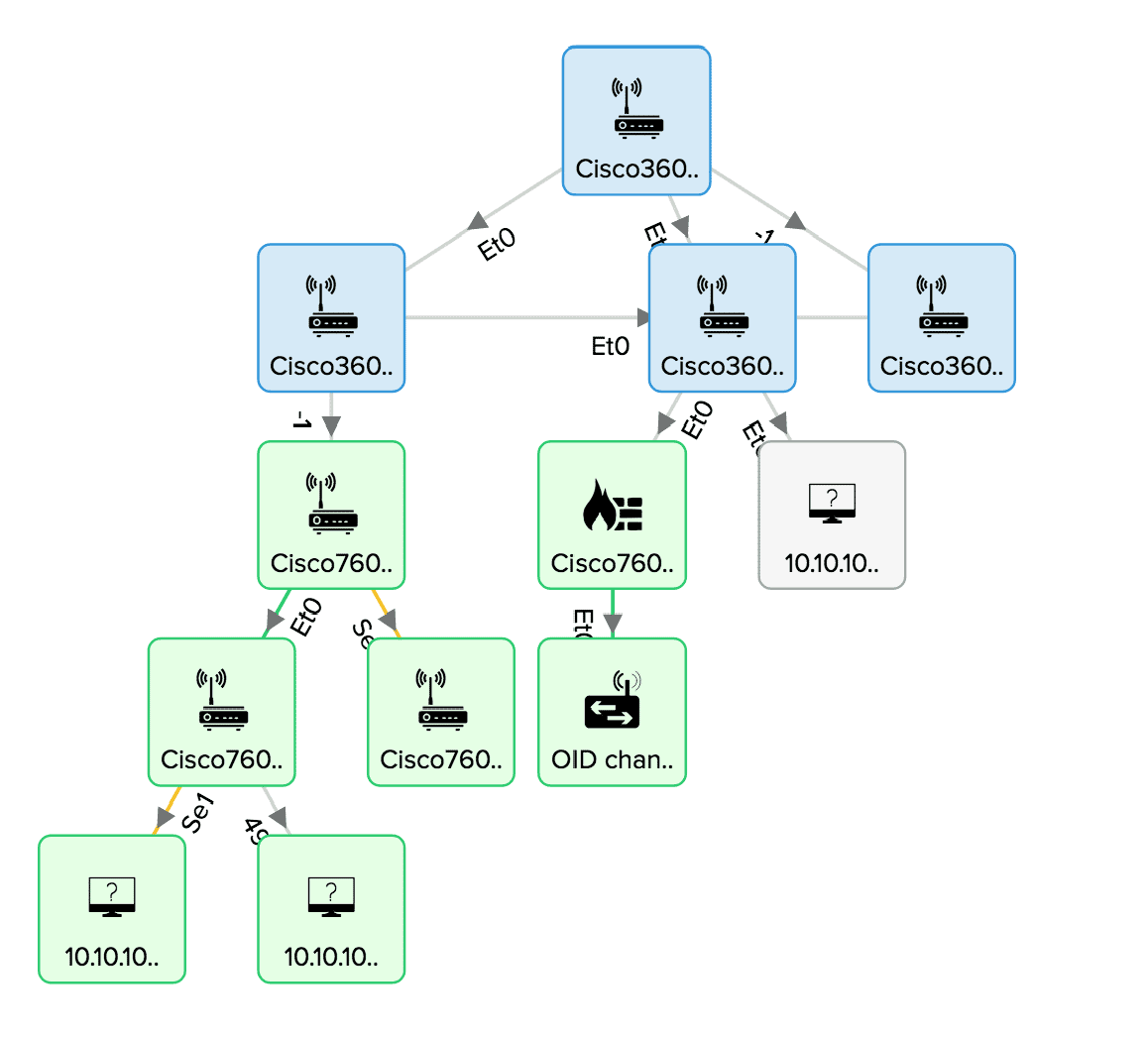
Create your network schema with our network topology mapper
Organize your maps
Create a schematic description of your network topology by logically arranging your network devices and interfaces over a predefined or custom background.
View your network connections
Understand how one device's performance can impact another by visually observing your network hierarchy and device connections.
Avoid performance bottlenecks
Instantly identify performance bottlenecks or resource outages by viewing the actual location of a device in trouble.
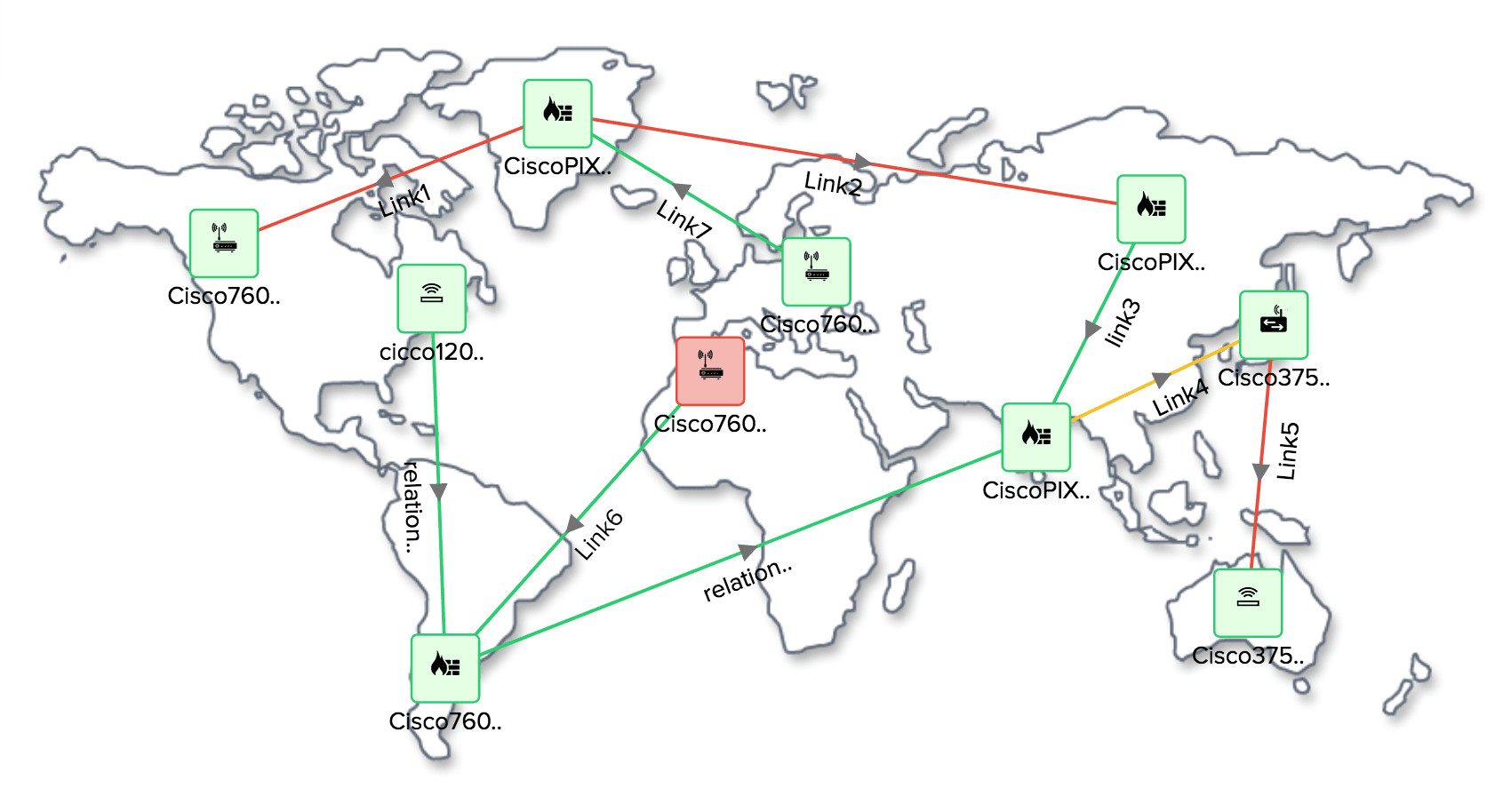
Over 13,000 actively paying customers


